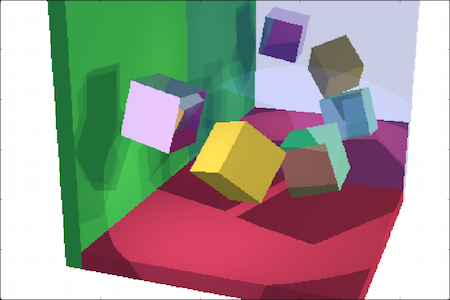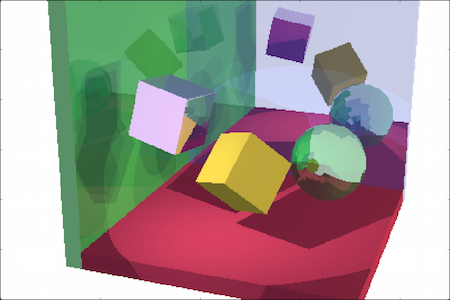In its current form, this assignment is extra credit. Your score (as a percentage) will be multiplied by 50% and then multiplied again by the maximum number of points that you lost on any one assignment.
To do the assignment, first download all the code below. Read over it all and work out the overall structure. Then fill in TODO comments. I'll post further instructions too, but I'm always happy to answer questions if you post to Piazza.
For each individual TODO comment in the starter code, you have the option of either filling it in yourself or emailing me to get the solution. You will not receive credit for TODOs for which I provide the answer.
In the end, you should be able to produce renders like these. The first one took 17 minutes to render; the second took 6 hours (since the sphere has so many triangles in it). Both images are 450x300. Consider that the render time for a brute-force raytracer like ours generally scales linearly with the product of the number of pixels, the number of triangles, and the number of lights.