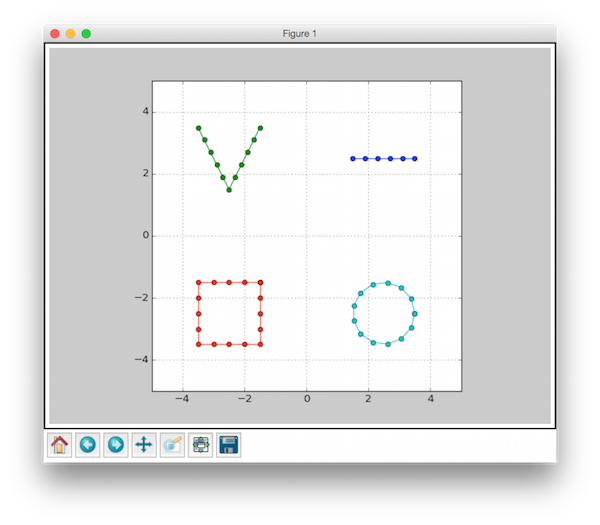- Download the starter code, shapes2d.py. This Python script has a number of TODO comments in it; your task will be to do what they say, one by one, and remove each TODO as you complete it.
- Change the body of
polylineXAxis()so that it matches the TODO comment. Test this by changing the call to the function inmain(), giving it a higherKvalue. - Further modify the line in
main()where you callpolylineXAxis()so that the line appears in quadrant 1 of the plane (upper right). - Change the body of
polylineVee()so that it matches the TODO comment. Put a call intomain()so that a V shape appears in quadrant 2 (upper left). - Change the body of
polygonSquare()so that it matches the TODO comment. Put a call intomain()so that a square appears in quadrant 3 (lower left).- Keep in mind the counterclockwise/right-hand-rule convention for polygons.
- Note this is a polygon, not a polyline, so make sure you use the right plotting function.
- Change the body of
polygonCircle()so that it matches the TODO comment. Put a call intomain()so that a circle appears in quadrant 4 (lower right).
I will test your functions with many different values of K, including 0. (I won't use negative, fractional, or non-numeric values; don't worry.) Make sure you verify that your functions work correctly in all cases.
In the end, your goal is to produce a figure that looks something like this. Note that I've chosen a different K value for each shape, so that the points are not too crowded but not too sparse. The K values for the line, V, square, and circle, respectively, are 4, 4, 3, and 10.